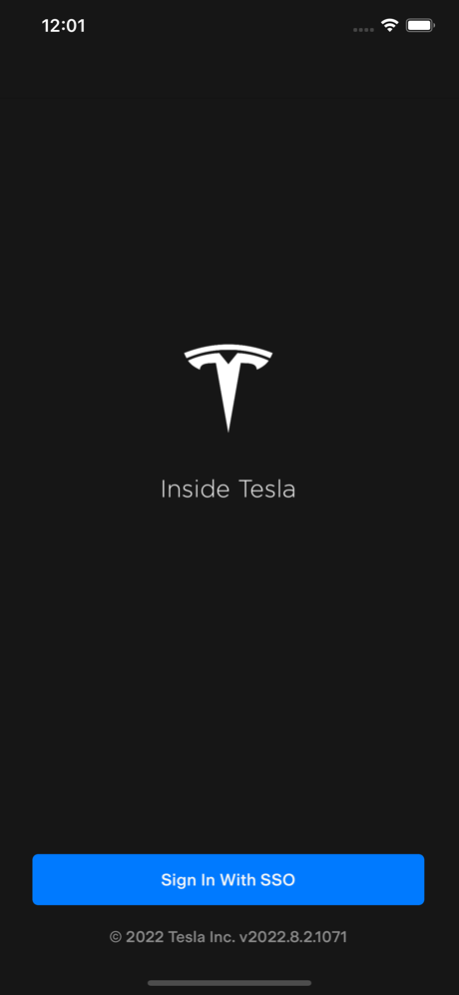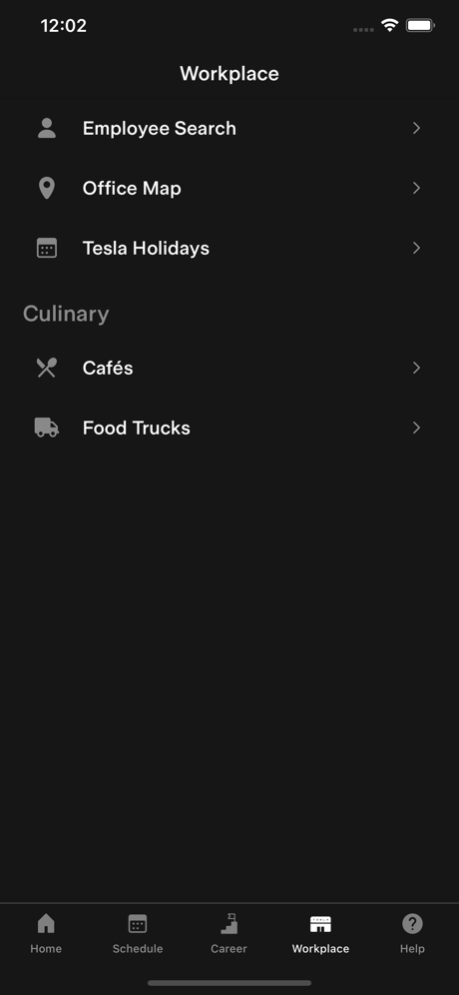Version History
Here you can find the changelog of Inside Tesla since it was posted on our website on 2021-12-15.
The latest version is 2024.2.1 and it was updated on soft112.com on 22 April, 2024.
See below the changes in each version:
version 2024.2.1
posted on 2024-01-24
Jan 24, 2024
Version 2024.2.1
- We're starting the new year with a bang as we prepare for the full transition to Tesla One.
- Profile has been updated with portals for Pay Slip and Teamwear.
- Your contact info has also been added as a ready-to-scan QR code in Profile. Time to meet new co-workers!
- Meanwhile, Workplace has been loaded up with a slew of new portal features: Internal Jobs, Requests, Perks, and Go Tesla.
- And last but not least, Help also received a couple guides: Employee Guidebook and IT Starter Guide.
version 2024.1.1
posted on 2024-01-10
Jan 10, 2024
Version 2024.1.1
- We're starting the new year with a bang as we prepare for the full transition to Tesla One.
- Profile has been updated with portals for Pay Slip and Teamwear.
- Your contact info has also been added as a ready-to-scan QR code in Profile. Time to meet new co-workers!
- Meanwhile, Workplace has been loaded up with a slew of new portal features: Internal Jobs, Requests, Perks, and Go Tesla.
- And last but not least, Help also received a couple guides: Employee Guidebook and IT Starter Guide.
version 2023.12.3
posted on 2023-12-23
Dec 23, 2023
Version 2023.12.3
• The holidays are here, and ol' Saint Nick brought a sack full of goodies in the form of features and updates to the Inside Tesla mobile app! External browser activities now exist in-app.
• Now you can open a Teams message directly from the Employee Search. Go to Workplace > Employee Search, search and select a coworker, then click "Chat"!
• Push notifications also received a bit of polish.
• Updates to the login process now make visiting Tesla Apparel and Compensation faster and without the need of an additional login!
• You heard right: Compensation has been added to the Home page. I'm sure this was on someone's wish list.
version 2023.12.1
posted on 2023-12-11
Dec 11, 2023
Version 2023.12.1
• The holidays are here, and ol' Saint Nick brought a sack full of goodies in the form of features and updates to the Inside Tesla mobile app! External browser activities now exist in-app.
• Now you can open a Teams message directly from the Employee Search. Go to Workplace > Employee Search, search and select a coworker, then click "Chat"!
• Push notifications also received a bit of polish.
• Updates to the login process now make visiting Tesla Apparel and Compensation faster and without the need of an additional login!
• You heard right: Compensation has been added to the Home page. I'm sure this was on someone's wish list.
version 2023.11.2
posted on 2023-10-31
Oct 31, 2023
Version 2023.11.2
- It's the spookiest time of the year, and I'm not talking about tax season. Halloween is right around the corner, and what better treat to drop in your pillow case than a fresh under-the-hood update to the Mobile Badge! Boo!
- Push Notifications are now live and alive, so make sure to check if they're enabled in Profile > Settings.
- Despite it being Halloween, we still got rid of a few spooky bugs.
version 2023.8.6
posted on 2023-08-29
Aug 29, 2023
Version 2023.8.6
• Push notifications are coming, and you can double check your permissions by navigating to Profile > Settings and toggling Push Notifications on.
version 2023.8.4
posted on 2023-08-21
Aug 21, 2023
Version 2023.8.4
• Push notifications are coming, and you can double check your permissions by navigating to Profile > Settings and toggling Push Notifications on.
version 2023.8.1
posted on 2023-08-03
Aug 3, 2023
Version 2023.8.1
- We've optimized Approvals to load a bit faster and filter more smoothly. And to make your experience even more streamlined, we've added a little indicator to the Home page to let you know if you have new Approvals.
- We've also squashed a nice handful of bugs with some badges, colors, and Approvals.
version 2023.7.3
posted on 2023-07-20
Jul 20, 2023
Version 2023.7.3
- Approvals are now available via the Inside Tesla Mobile App! Navigate to Inbox Approvals by tapping on the Inbox icon at the top of the Home page, then swipe to approve or deny your Approval tasks, or select in bulk using the "Select" button at the top.
- You might also notice that we don't automatically ask for fingerprints or face scans at the Login page anymore. You can turn it back on in Profile > Settings and toggling "Auto-Biometrics" if you really miss it.
version 2023.6.1
posted on 2023-06-07
Jun 7, 2023
Version 2023.6.1
- Introducing Jumbo Vision, the latest feature that will allow you to increase text size across the entire app, making it easier to read things at a more comfortable distance.
- First time visitors to the Mobile Madge page will be greeted by the new Badge Tutorial pop-up. The Badge Tutorial provides details on how to use different scanning mechanisms with your Mobile Badge, complete with animations showing you how it's done.
- Bug clean up, as usual.
version 2023.5.3
posted on 2023-05-03
May 3, 2023
Version 2023.5.3
- Having trouble reading light text on a dark background while enjoying the sunshine? Are your fancy sunglasses making it hard to read news articles, even with your brightness cranked up to the max? Well, Light Mode is finally here! Navigate to Profile > Settings and toggle "Dark Mode" off, then walk into the light with Light Mode!
- And we've swept up a few bugs.
version 2023.4.2
posted on 2023-04-04
Apr 4, 2023
Version 2023.4.2
- Cafés and Menus have been updated! Food Trucks now link out into your phone's browser, and times for Austin cafés now correctly reflect to their respective days.
- This release might seem like a bit of a sleeper, but rest assured, we have prepared the Inside Tesla app for something grand hidden under the hood.
- Bugs 'n crashes needed some fixin'.
version 2023.4.1
posted on 2023-03-28
Mar 28, 2023
Version 2023.4.1
- Cafés and Menus have been updated! Food Trucks now link out into your phone's browser, and times for Austin cafés now correctly reflect to their respective days.
- This release might seem like a bit of a sleeper, but rest assured, we have prepared the Inside Tesla app for something grand hidden under the hood.
- Bugs 'n crashes needed some fixin'.
version 2022.8.3
posted on 2022-08-15
Aug 15, 2022 Version 2022.8.3
• Your Mobile Badge from the login page now shows your beautiful face, the same way it appears on Home > My Badge.
• Employee and Location Search received some tweaks so they behave properly for some search queries.
• Crashes and bugs? What crashes and bugs?
version 2022.5.1
posted on 2022-05-05
May 5, 2022 Version 2022.5.1
Bug fixes for Mobile Badging
version 2022.1.1
posted on 2022-01-12
Jan 12, 2022 Version 2022.1.1
Inside Tesla news
Mobile badge UI redesign
Compatible with mobile badge readers where you see the mobile badge symbol
Holidays for Canada and Mexico
version 2021.12.7
posted on 2021-12-30
Dec 30, 2021 Version 2021.12.7
Inside Tesla news
Mobile badge UI redesign
Compatible with mobile badge readers where you see the mobile badge symbol
Holidays for Canada and Mexico
version 2021.10.1
posted on 2021-10-28
Oct 28, 2021 Version 2021.10.1
* Mobile badge access switch hides if toggled to "On". To access the switch again, go to Profile > Settings and toggle "Badge Access Control" to "On"
* Updated home page icons and modified “Workplace” and “Contact Us” defaults
* Updates to Tesla Logo